Hackers are misusing Google alerts while promoting a Fraud Adobe Flash Player updater the executes other malicious applications into the victim’s system. The hackers build the fake stories having the popular keywords and then index them. Once the indexing is finished, Google starts displaying the update to the follower of that keywords.
As the user visited the updater page, the Google redirect is to the attacker sites. Whereas the redirected sites state that the page doesn’t exist.
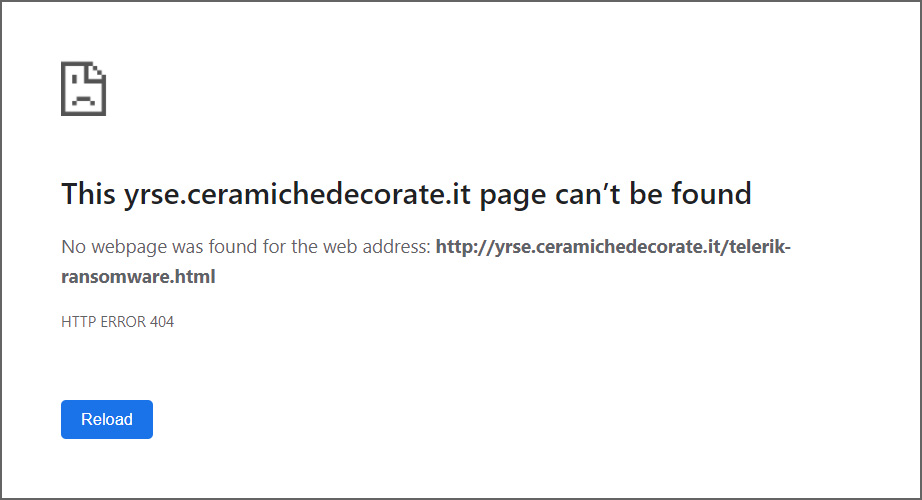
Apart from that, the attackers also created fake stories that were indexed on Google and spread out through Google Alerts. These stories redirect the users to the web pages that install unwanted extensions, fraud offers, notification spam, and many others.
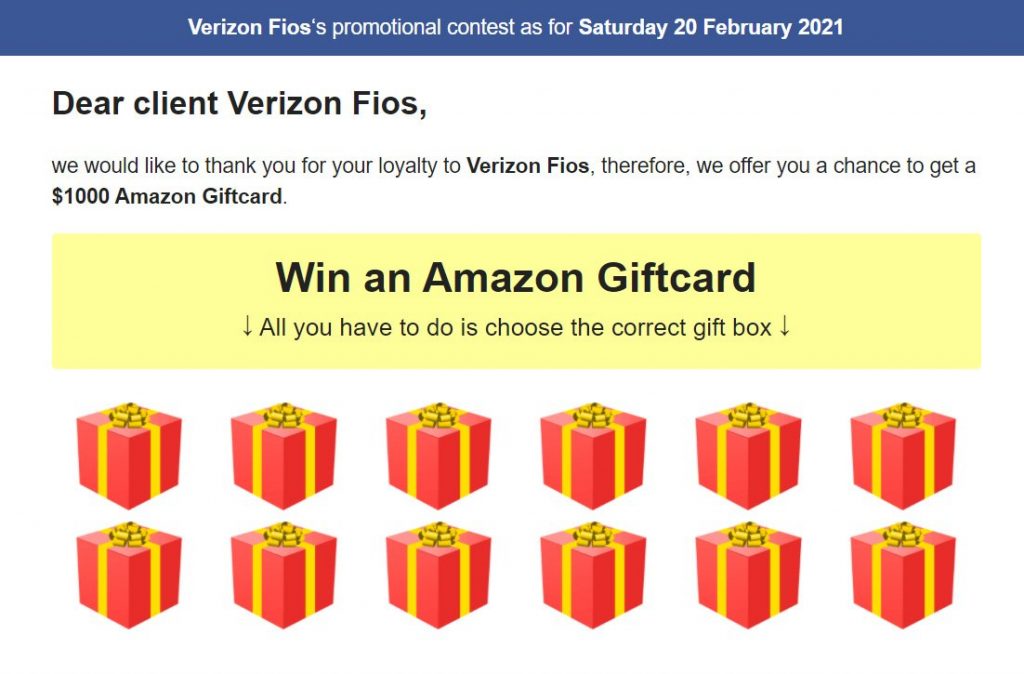
These fraud campaigns are rapidly growing day by day and the attacker uses new and updated techniques to trapped the victims.
Now read the upcoming section to know about other fraud campaigns.
New and Updated Fake Campaigns!
Multiple security experts observed that these fraud attacks are rapidly increasing day by day and this new campaign was focused on the Flash Player update which used an outdated flash player and prompts your to install the update.
As we know that Microsoft dispersed another update to remove Flash Player from their systems because Adobe Flash Player is reached its end and it is no longer supported and fulfilled by any browsers. But several users don’t know about it and they will be got trapped when they see the update button driven by the attackers.
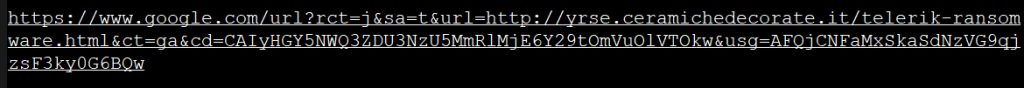
In case the users hit the update button, they will download malware named One Updater into their systems and it will show the update will be installed and the application also offers various other malicious programs.
The experts also said that they haven’t seen any unwanted programs that were spreading by One Updater but this application is used to steal user data like passwords and cryptocurrency databases.
Prevention Taken!
If you accidentally visited or redirected to this website that advises you to install the extension, simply close your browsers. The hacker uses Google Search, Google Alerts, and other means of communication for these processes and you have to aware of them while protecting your confidential information.
Installing these types of malicious applications may trigger multiple unwanted activities that are only beneficial for the developer who created these applications.



