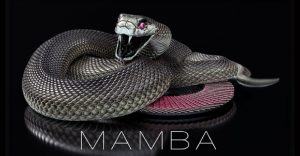Multiple Android Applications are started crashing without any reason, these applications that crashed are not even linked with each other. Various experts and Google are working to fix it.
However, the reason behind this whole mess is the buggy update that delivers to the users from the Android System WebView application. After that, Google also released an update, and together these updates started crashing the Android applications for multiple users.
If you are one of them then here we have provided you the couple of solutions that revoke these crashed until the official patch or update hasn’t been delivered by the officials.
Resolution of these Unwanted Crashing of Applications

The first and most important step is to unwise the update driven by Android System WebView. This is the fastest and most workable solution for the users, follow the steps below to do so;
- Open Setting the go-to Apps >> Android System WebView
- Now, hit the three dot-menu located on the top right
- Finally, select the Uninstall Updates option to move further
Note: If the three-dot menu is not available then simply hit the Uninstall button and you will successfully unwise the latest update that causes the problem.
By doing this, the issue is got resolved for multiple users. But in case if you are still facing the same problem or you are not able to find the Android System WebView then follow another method listed below;
Method 2: Disabling the Google Chrome
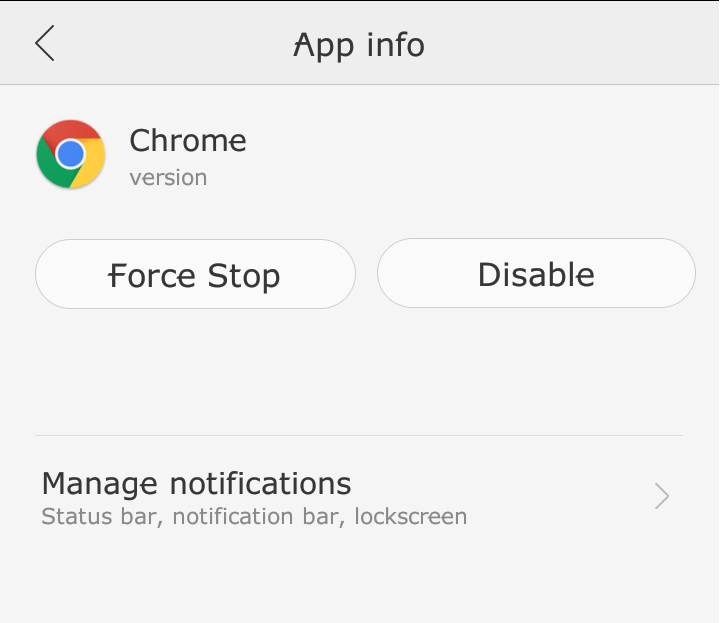
In case the above method is not working for you or you were unable to find out the Android System WebView then perform this another option that deals with disabling Google Chrome.
Once perform this, the Android System WebView application should become visible. While disabling Google Chrome user needs to open Apps >> Google Chrome >> Disable.
There is no need to uninstall the updates from Android System Web View in case your applications are stopped crashing.
No data is a loss because you only disable the Google Chrome, apart from uninstalling it, Once they are updated or patched was delivered you can use it as usual. But from now, you have to find alternatives to the web browser of Chrome.
Actions Taken by Google
Google is known about this issue and they are working on the fix, once the update has been rolled out users need to download it from the Play store. The above-mentioned methods are the temporary resolution of the problem while Google is working on the permanent one.
Summering Up
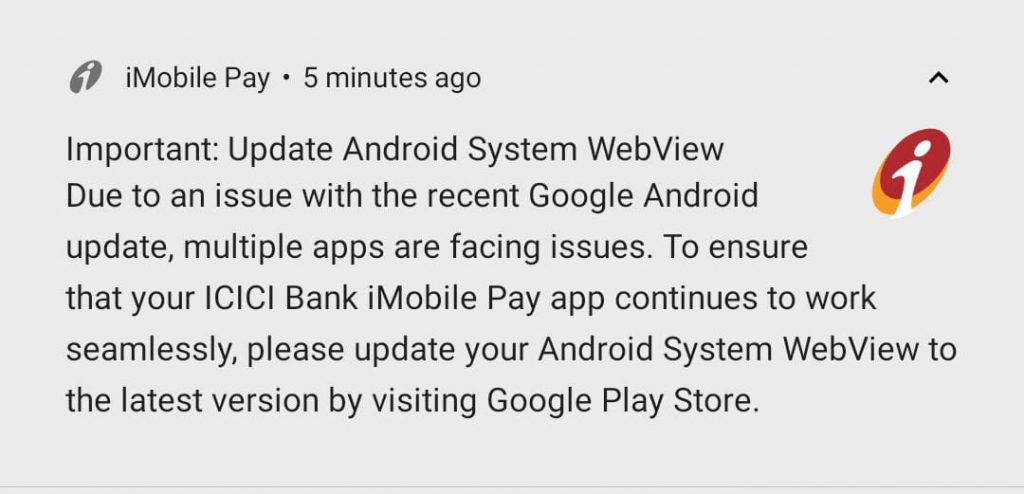
According to the experts, Google has resolved the issue with Android System WebView that caused the crashing of Android Applications. Users need to update Android System WebView and Google Chrome from the Play Store and they will enjoy the hassle-free experience.